Data Enrichments
Visier’s data services allow you to enrich your existing data with predictions and standardizations.
Visier provides out-of-the-box data enrichment to improve your analytics, including predicted future values and more accurate benchmarking.
Data enrichment types:
- Prediction: Forecasts of future events with advanced machine learning models.
- Standardization: A set of standard industry values that are matched to your unique data values.
To view your data enrichments, open a project and navigate to Model > Data Enrichments.
Note: Configuration changes do not come into effect immediately. When making changes to data enrichment configurations, you must publish your changes to production and wait for the scheduled job to run.
Predictions
Accurate predictions are the cornerstone of effective workforce analysis and planning. By forecasting how many employees are likely to leave, for instance, you'll be better able to plan for the right number of new employees to hire. Expect too little attrition, and you'll fall behind on hiring and workforce productivity will drop. Expect too much, and you'll waste money ramping up talent acquisition programs. Better predictions make it easier to match workforce supply with demand. Even a small increase in accuracy means significant savings, given that the workforce accounts for the biggest slice of the budget for most organizations.
Visier's predictive models will help you identify employees who are most likely to resign, should be considered for a promotion, or are most likely to internally change jobs. You can also validate and report on how close the number of actual exits, promotions, and internal moves were to the predicted values inside the application. This will help you increase the trust of your stakeholders by confirming exactly how accurate your past predictions were.
For more information, see Predictive Models.
Standardizations
Note:
-
To enable this feature, contact Visier Technical Support.
Standardizations match equivalent values to your unique internal values. This is an enrichment service that uses machine learning and AI to help you match your values to standardized names and taxonomies such as O*NET-SOC and others.
There is an overwhelming number of unique values in every company, which can be difficult to manually standardize if you want to match your organization’s values to standardized values in your industry.
For example, job titles are not standardized across organizations, which makes it difficult to create meaningful benchmark analysis using job titles in your industry. If everyone classifies Accountants a little differently, accurate comparisons aren’t possible.
Visier offers standardized job names so you can create accurate and valuable benchmark comparisons in your industry. With an expansive library of job titles, you can match your job titles to the equivalent standardized titles. Administrators can override or manually create standardization matches. For more information, see Override a Standardization Match.
Note: Delays in Standardized Occupation matches
Your regular data loads may not align with weekly standardization jobs, which can lead to the following discrepancies in Standardized Occupation matches:
- New employees’ Visier Occupations and Visier Job Names appear as Unknown.
- Employees with new Job Names are still matched to their previous Job Names.
The delay in data changes will persist until the next standardization job is run. If you want to see the changes immediately, you can run a data enrichment job in the production project.
For more information, see Run a data enrichment job.
Criteria for standardizations
Administrators can review or configure the attributes associated with standardization in a project. The sequence of the selected attributes determines the primary and secondary criteria for standardization matching. The first attribute selected is the primary criteria for matching. Secondary attributes are displayed as additional contextual information for the primary attribute.
The following image illustrates the order of the standardization attributes.
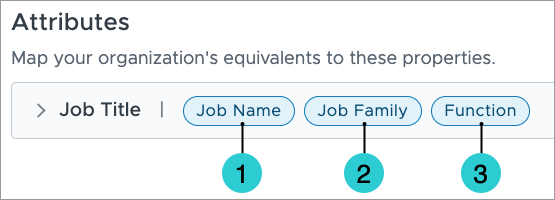
- Primary attribute: The first attribute, Job Name, is the primary attribute used to match your organization’s jobs to a list of standardized jobs.
- Secondary attribute: The second attribute, Job Family, is a secondary attribute and is used to define more granular information about the job.
- Secondary attribute: The third attribute, Function, is a secondary attribute and is used to define more granular information about the job.
The following image illustrates each attribute’s role in standardization matches, using the same attribute order as the previous image (Job Name, Job Family, Function).
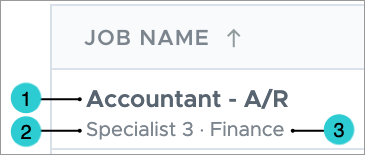
- Account - A/R: A Job Name. This string is used to find an equivalent title in the list of standardized jobs.
- Specialist 3: A Job Family. This defines more granular information about the job to differentiate it from other roles.
- Finance: A Function. This defines additional information about the job.
Turn on a standardization
-
In a project, on the navigation bar, click Model > Data Enrichments.
- Select a standardization.
- In the Configure tab, turn on the Standardization enabled toggle.
Run a data enrichment job
Run a data enrichment job to see your configuration changes immediately. Ensure your changes have been published to production before you run the job.
Access requirements
Users with the following:
- Additional capabilities: Direct Publish
Reach out to your administrator for access.
-
On the global navigation bar, click Projects.
- Open the production project.
- In the production project, click Model > Data Enrichments on the navigation bar.
- Click the More button
 in the upper-right corner of the Data Enrichments room.
in the upper-right corner of the Data Enrichments room. - Select the data enrichment job (prediction or standardization) you want to run.
- Click Run Job.
Result: After the job completes successfully, the new values will appear in the Solution immediately.
Tip: Monitor the progress of the job by clicking the More button ![]() > View job status. The data enrichment job will also be displayed in the Jobs room.
> View job status. The data enrichment job will also be displayed in the Jobs room.
In this section
